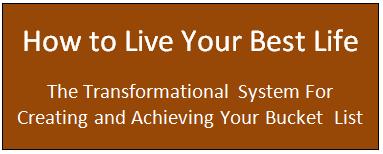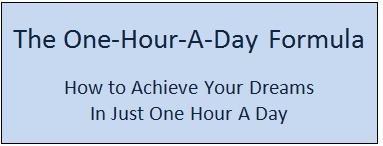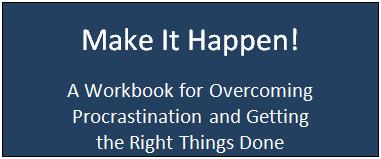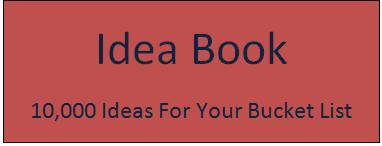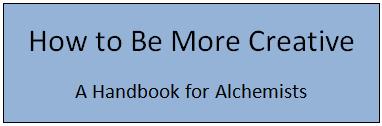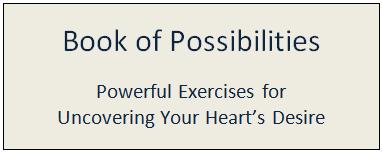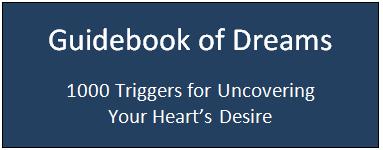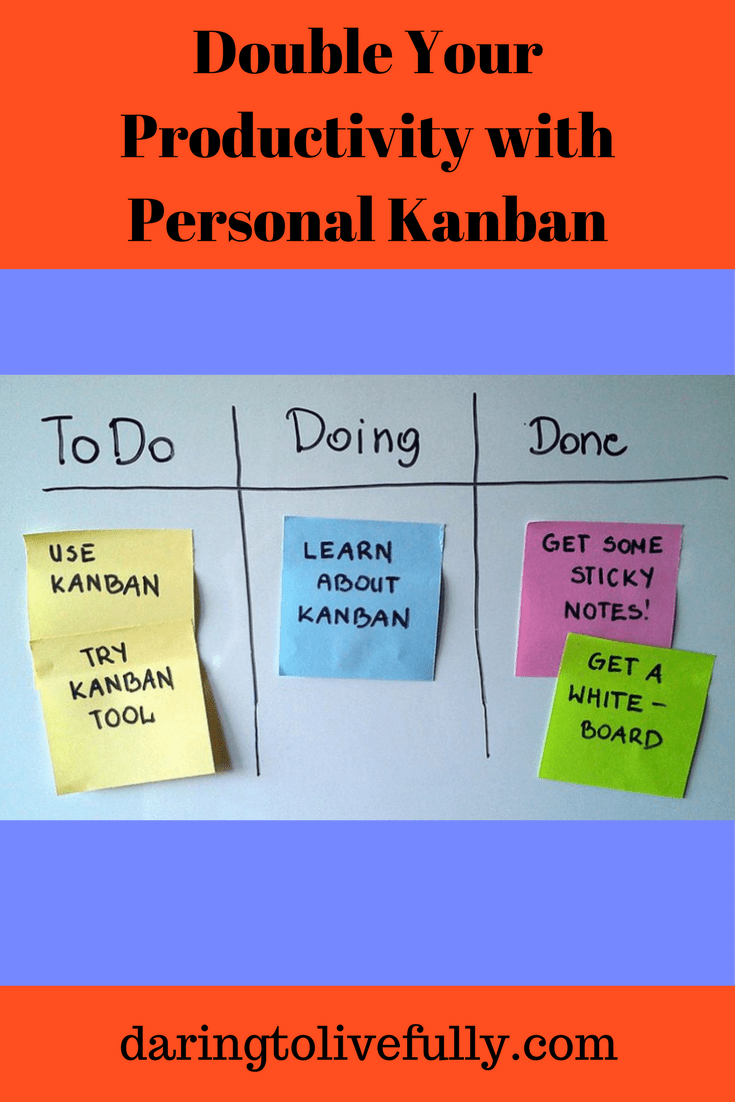
Use Personal Kanban to visualize your work and double your productivity.
“Kanban” is a Japanese word which means “signboard”. It’s a method that was created by Taiichi Ohno at Toyota to improve workflow. Although it’s mainly been used for software creation and project management, it can also be used by individuals, both at home and at work.
When Kanban is used for individual work management it’s known as Personal Kanban. Here are some possible applications of Personal Kanban:
- Writing a Novel
- Managing Household Chores
- Planning a Wedding
- Creating an Online Course
- Managing Your Small Business
Some of the benefits of using Personal Kanban include the following:
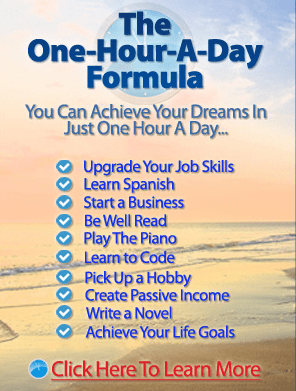
- It’s highly visual—you can see at a glance what needs to get done, what you’re working on, what your priorities are, and what you’ve accomplished.
- It helps you avoid taking on too much at once.
- It can be adapted to your own needs—you can begin using it and then make tweaks depending on the results that you’re getting.
- At any moment you know exactly what task you need to be working on.
To get started with Personal Kanban all you need to do is the following:
- Set up your Kanban Board.
- Write down your tasks on sticky notes—one note for each task.
- Move your sticky notes along the board as you work on and complete each task.
Personal Kanban is explained, in detail, below.
Personal Kanban In a Nutshell
The Kanban Board, or the Kanban, is where the magic happens. The simplest Kanban is a whiteboard with three columns on it. These columns are labelled as follows:
- To Do
- Doing
- Done
It looks like this:
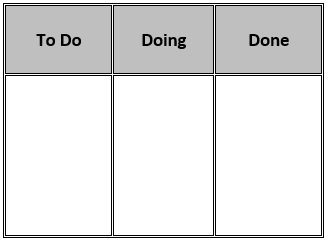
Once your whiteboard is ready, take a stack of Post-It notes and write down all of the tasks that you have pending — one task per Post-It note. On each Post-It you can include additional information such as a description of the task, when it’s due, and a few important details about the task.
Then, put the Post-Its up on the Kanban in the “To Do” column. In Kanban lingo, you populate your “To Do” column.
Organize your Post-Its so that the highest priority tasks are at the top, and the lower priority tasks are at the bottom. One option is to use different colors for each level of priority.
- You can use red Post-It Notes for high priority tasks.
- You can use orange Post-It Notes for medium priority tasks.
- You can use yellow Post-It Notes for low priority tasks.
Decide which of the tasks in the “To Do” column you’re going to start working on (obviously, you should start working on the high priority tasks first). “Pull” those tasks into the “Doing” column.
Keep in mind that it’s vitally important that you establish a limit on how many tasks you can have in the “Doing” column at any one time. This is a key aspect of Kanban. The limit recommended by the authors of Personal Kanban: Mapping Work | Navigating Life is three.
When you’ve completed a task in the “Doing” column, pull it into the “Done” column. You can then take another task from the “To Do” column and pull it into the “Doing” column.
Notice that you can’t move backward on the Kanban board. That is, you can’t push a task back to a previous column. All you can do is pull tasks to the next column. After all, you don’t want to leave things half-done. What you want to do is to get started on a task, and then see it through all the way to completion.
Some Modifications
As was stated at the very top of this blog post, Personal Kanban can be tailored to your specific needs. Some of the modifications you can make include the following:
- Kanbans that are not whiteboards.
- The number of columns that you use.
- Additional specifications.
I explain of each of these modifications below.
Kanbans Other Than a Whiteboard
Although a lot of people use a whiteboard to create their Kanban, there are several other options. These include the following:
- Use blue painter’s tape to create the outline of the board on a wall and then use Post-It notes for the tasks.
- Create a virtual Kanban using websites like Trello or Kanban Flow
- Create your Kanban in a sketchbook or notebook.
I recommend that you place your Kanban board up on the wall, whether you use painter’s tape or a whiteboard, so that you can look at your workflow simply by glancing up at the wall.
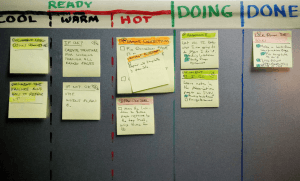
Additional Columns for Your Kanban Board
Although the most basic Personal Kanban board uses the three columns that have already been mentioned, you can add more columns to suit your own needs. For example, my Kanban has five columns. They are as follows:
- Options – I conduct an “idea dump” and include all of the tasks that I have hanging around in my head in this column. I then have the option to decide which ones to work on.
- To Do This Week– I pull the tasks from the “Options” column that I’m going to work on during the current week.
- Doing – I pull two or three tasks from the “To Do This Week” column into the “Doing” column and get to work on them.
- Blocked – If one of the tasks that I’m working on gets blocked for any reason—I’m waiting for a phone call, there’s something that I need to buy, and so on—I pull the task into this column.
- Done – Once I’ve completed an item I pull it into this column.
Additional Specifications
You can also include additional requirements for your Kanban process. As an illustration, my goal is to get through everything I place in the “To Do This Week” column of the Kanban by the end of the week. In addition, I decide on a “deliverable” for each task.
Here are some examples:
- Have a new post published on Daring to Live Fully.
- Have created X number of videos for my course.
- Have read and mind-mapped one book on learning how to learn.
At the end of each week I can look at the concrete deliverables that I’ve completed that week.
Conclusion
You can continuously modify your Kanban until you get the results that you want. It’s a powerful and effective tool which will allow you to double your productivity. Live your best life by getting more done with Personal Kanban.

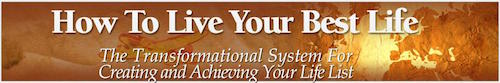
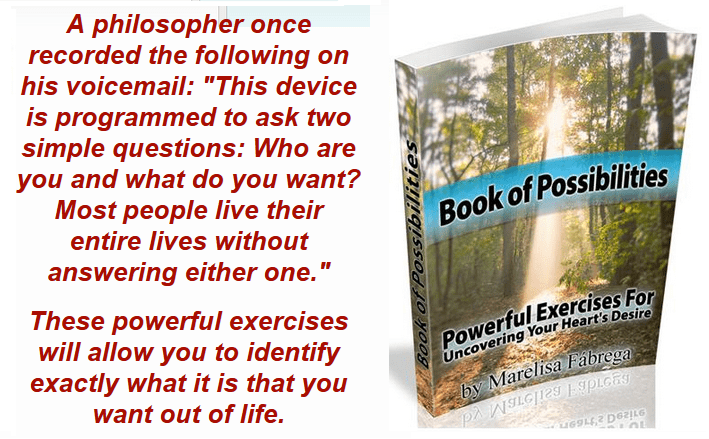
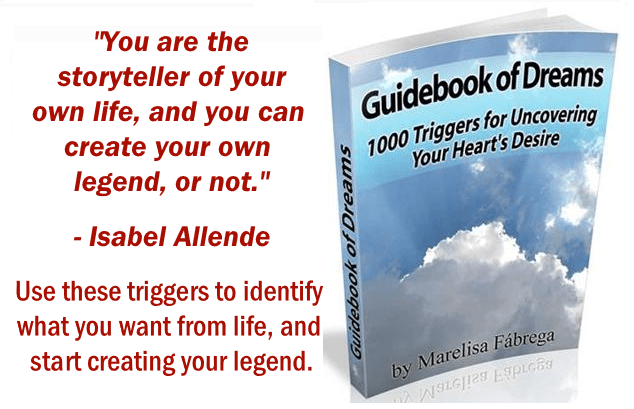
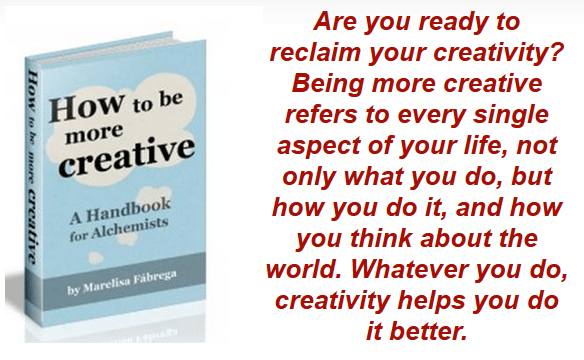
Related Posts:
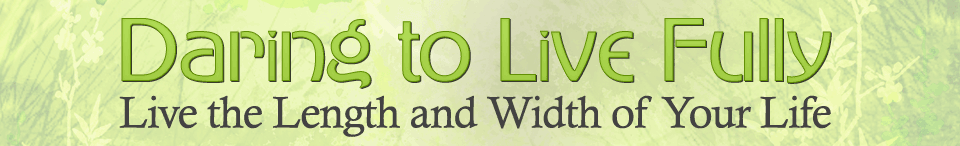
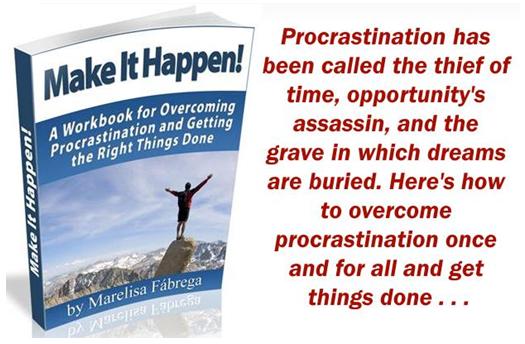
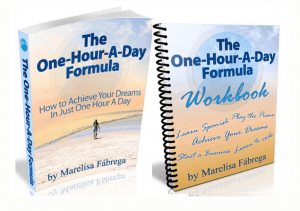

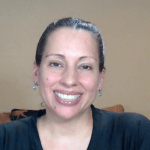 Marelisa Fabrega is a lawyer and entrepreneur. She holds a Bachelor of Science in Business Administration from Georgetown University in Washington, D.C., as well as a Juris Doctor from the Georgetown University Law Center. You can learn more about her
Marelisa Fabrega is a lawyer and entrepreneur. She holds a Bachelor of Science in Business Administration from Georgetown University in Washington, D.C., as well as a Juris Doctor from the Georgetown University Law Center. You can learn more about her