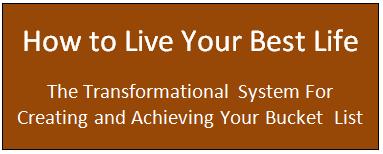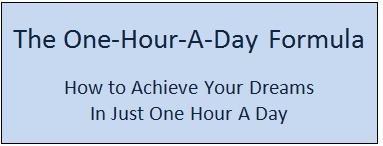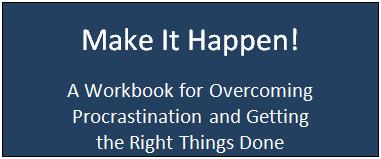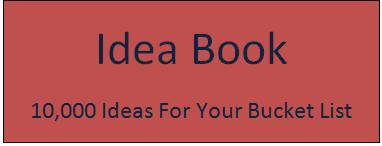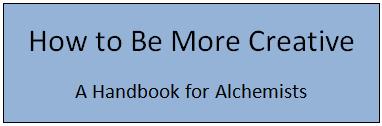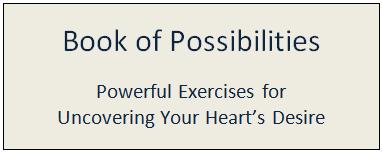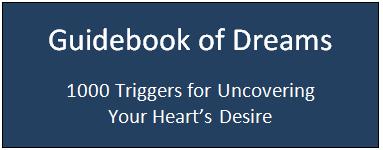Make better use of your time by keeping a time log.
Here’s a question you’ve probably asked yourself many times: “Where did the time go?” If this sounds like you, I’ve got a tool you can use to start keeping track of your time, so you can always answer this question. It’s the good old time log.
A time log can be used for all of the following:
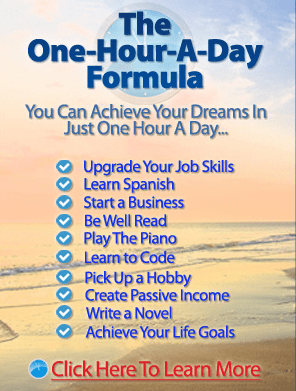
- Determine how you’re spending your time.
- Identify time wasters.
- Become better at estimating how long a task will take you to complete.
- Identify how you’re procrastinating.
- Make better use of your leisure time so you can start setting aside an hour a day to achieve your dreams.
- Come up with strategies to make better use of your time.
- Measure the results of your efforts to become more productive.
Below you’ll discover how to keep a time log.
How to Keep a Time Log
Here’s the 8-step process you’re going to follow in order to start keeping a time log:
Time Tracking Period
1. Choose a Tracking Period. Decide for how long you’re going to keep a time log. The general consensus is that–in order to get an accurate picture of how you’re spending your time–you should track your time for 30 days.
That being said, you’ll probably get input you can use to start improving the use of your time from Day One.
Time Tracking Tool
2. Choose a Time Tracking Tool. You can choose to keep track of your time in analog–using paper and pen–, or digitally. If you choose to go analog, you can do any of the following:
- Create a form on a sheet of paper for the purposes of tracking time (I’ve created one which you can download at the end of this post).
- Use index cards.
- Use a notebook, such as a bullet journal.
If you choose to go the digital route, here are three tools you can use:
- Clockify. Clockify is a free time tracking software. When you start a new activity, type the the name of the activity and start the timer. When you’re done with the activity, stop the timer. The entry will get added to your time sheet.
- SlimTimer. SlimTimer is another free web application for tracking your time.
- Excel. If you already know how to use Excel, you can simply create an Excel spreadsheet and use it to track your time.
Time Tracking Methodology
3. Keep your time log with you at all times and record activities in real time. Don’t wait until the end of the day to try and reconstruct from memory what you were doing each hour of the day.
4. Record the time at which you start an activity, and the time at which you stop. Then jot down the total duration of the activity (how much time you spent on it). Notice that just by writing down what you’re doing this raises your awareness of how you’re spending your time.
5. The more details you write down, the more effective your time log will be. For example, don’t just write down “working”. Be more specific by writing down things such as the following:
- Answering emails from customers;
- Working on Project X;
- Meeting with my boss;
- Preparing for Monday’s presentation;
- Helping a colleague learn to use the new software; and so on.
6. Create Categories and Sub-Categories. Get a good overview of how you’re spending your time by creating categories and sub-categories. Categories can include things such as the following:
- Health and Wellness
- Work
- Family
- Social (Friends and Community)
- Home Maintenance
- Transportation
Then, break down each category into as many sub-categories as you need. For example, the Health and Wellness category can be broken down into the following sub-categories:
- Exercise
- Spiritual Nourishment
- Morning Ritual
- Night Ritual
- Reading
- Napping
In this way you can see the percentage of time that goes into each of your life categories and subcategories. This can help you determine which categories are taking up too much of your time, and which are being neglected.
Come up with the categories and subcateogies you’ll be using, and a symbol for each (e.g.: “W” for work, “M” for marketing, and so on).
7. Write down how you feel as you perform each task –happy, in the flow, resentful, stressed, guilty, bored, anxious, overwhelmed, high energy, low energy, distracted, and so on.
This step is optional, but as long as you’re tracking how much time you’re spending on different tasks, you might as well track how working on each task makes you feel.
8. Also, have a “Notes” section to keep track of things like the following:
- This took longer than expected because. . . (I wasn’t focusing; people kept interrupting me; I couldn’t find the tools I needed; and so on).
- This took less time than expected because. . .
- This wasn’t on my to-do list but I devoted time to it because. . .
- I could have made better use of my time by. . .
You can also include in your “notes” section whether the activity was a high, medium, or low impact activity.
Sample Time Log
Your time log should look something like the following:
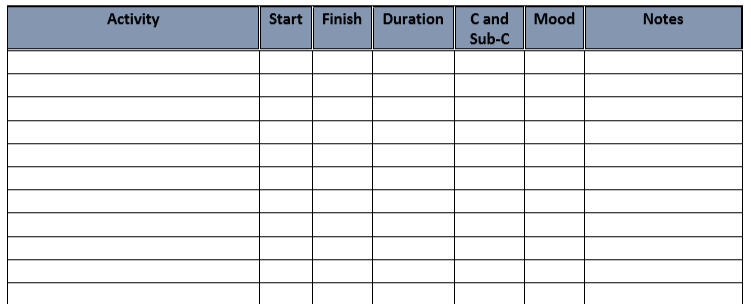
Analyze Your Time Log
Once you’ve kept a time log for the amount of time you identified in step one of the process above, analyze the results. Ask yourself the following:
- Am I spending my time on the right things?
- Am I spending most of my time on low, medium, or high impact activities?
- What’s working well?
- What activities do I want to stop doing? Are there any tasks I can eliminate? Can I delegate or pay someone else to do the tasks I don’t enjoy doing or low impact tasks that need to get done?
- How am I wasting time?
- Where is there room for improvement?
Use your answers to these questions to come up with a strategy for making better use of your time.
Next Steps
Once you’ve analyzed how you’re using your time and you’ve come up with a strategy for making better use of it, implement your strategy. Then, track your time again to see if your strategy is working.
Ask yourself questions like the following:
- Are you making better use of your time?
- Are you happy with the amount of time that you’re spending in each of the time categories you came up with?
- Do you have a good work-life balance?
- Do you need to make more improvements?
Keep doing this–tracking your time, coming up with a strategy for improvement, implementing the strategy, and analyzing your results–until you’re happy with the way you’re spending your time.
Conclusion
If you track your time, the next time you’re wondering where all your time went, you can simply take a look at your time log and know the answer. Live your best life by keeping a time log.
And now, as promised, here’s a time log you can download:

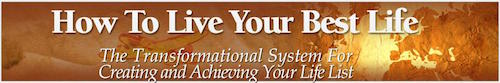
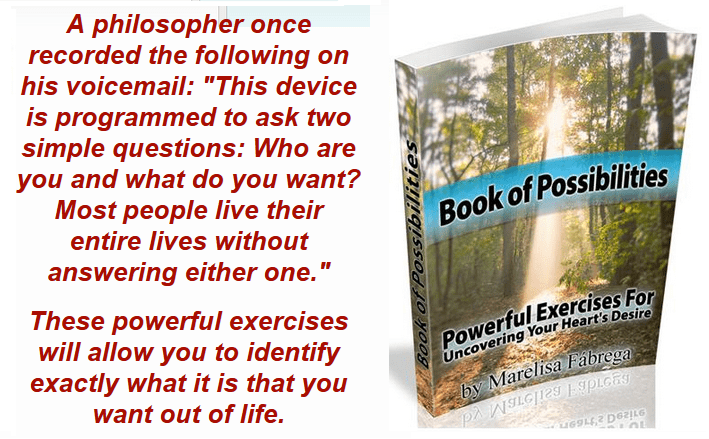
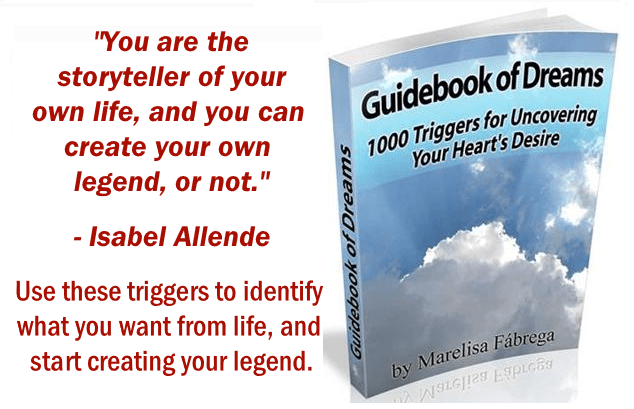
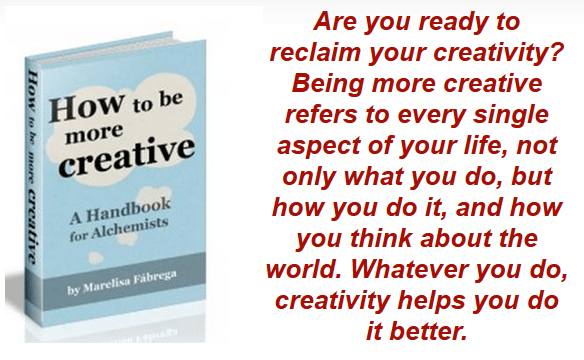
Related Posts:
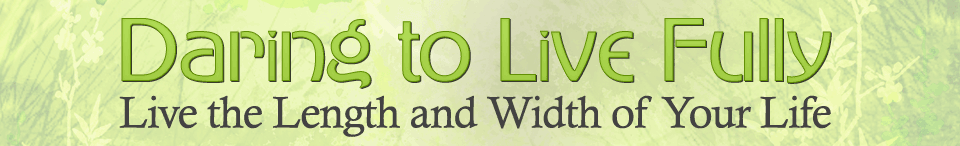
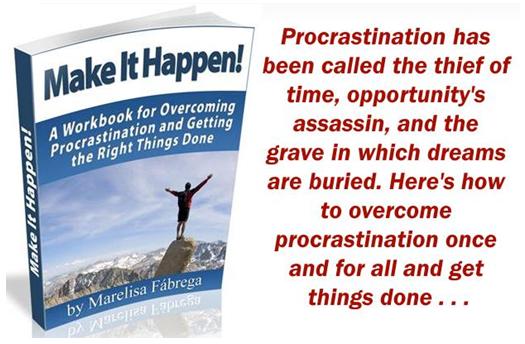
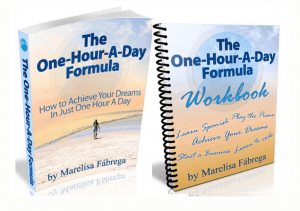

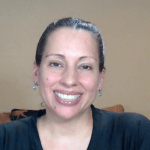 Marelisa Fabrega is a lawyer and entrepreneur. She holds a Bachelor of Science in Business Administration from Georgetown University in Washington, D.C., as well as a Juris Doctor from the Georgetown University Law Center. You can learn more about her
Marelisa Fabrega is a lawyer and entrepreneur. She holds a Bachelor of Science in Business Administration from Georgetown University in Washington, D.C., as well as a Juris Doctor from the Georgetown University Law Center. You can learn more about her